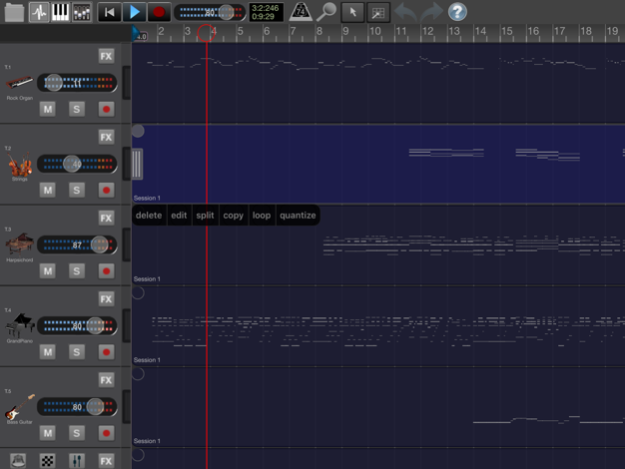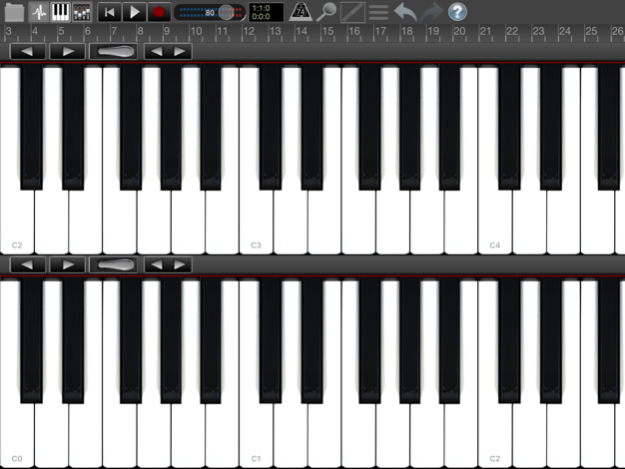Recording Studio Pro! 6.9
Paid Version
Publisher Description
Recording Studio Pro! is a multitouch sequencer for iOS devices.
Designed for quick and easy operation, Recording Studio Pro! makes recording, editing and mixing a breeze and is the perfect way to begin crafting great sounding music productions.
You can record up to 32 audio and/or virtual instrument tracks with the choice of over 200 instruments included in the app, or by using your SoundFont library.
The audio tracks can be recorded using the built-in microphone or by connecting an external microphone. The virtual instrument tracks can be recorded using the multitouch keyboards optimized for high performance and responsive touch or using a MIDI keyboard. After recording your tracks, you may want to edit them in the integrated sample editor (copy/paste, split, loop, fader, reverb...).
Recording Studio Pro! is the first app with 3D Touch Guitars (3D Touch device required), you will have the feeling of playing a real guitar!
With Recording Studio Pro's mixer you can create superb mixes in astonishing quality just like you imagined your song to be.
You can import mp3 and wav audio files.
In addition to playing the guitar or bass directly on the touch screen, you can connect your real guitar directly to your device and use all effects and amplifiers in real time.
Included in Recording Studio Pro! there is the Guitar Arpeggiator a true life realistic guitar simulator!
Recording Studio Pro! is constantly being updated and continually improved with new features.
Main features:
· More than 200 Instruments.
· Mixer with built-in immersive reverb effect and equalizer (with indipendent settings on each track).
· 3D Touch Guitars (3D Touch device required).
· Right handed and left handed touch guitars with bending, capo and chords.
· Key Editor (delete, modify, move, copy/paste each single note).
· Sample editor: copy/paste, split, loop, fade-in/fade-out, normalize each audio recording session.
· Guitar amplifiers.
· Stereo Flanger.
· Stereo Chorus.
· Stereo Echo/Delay
· Stereo Compressor/Gate/Limiter.
· Quantization.
· Drums loops.
· Offline mixdown: stereo mix, individual tracks.
· Keyboard with 96 keys and 8 selectable octaves.
· Stereo VU displays for each channels.
· Imports MIDI files.
· Exports to MIDI files.
· Connects to MIDI devices.
· Import Soundfont audio samples.
· FM/Additive synthesizer.
· Guitar Arpeggiator.
· Pitch/Bend and Modulation on touchscreen and external keyboards.
· Muted guitar customization.
Video Tutorials
https://www.youtube.com/channel/UCxTyr7hsgCLsSG1HD5jgUZQ
May 29, 2018
Version 6.9
This app has been updated by Apple to display the Apple Watch app icon.
- User interface improvement.
- MIDI file import improvement.
- Stability improvement.
About Recording Studio Pro!
Recording Studio Pro! is a paid app for iOS published in the Audio File Players list of apps, part of Audio & Multimedia.
The company that develops Recording Studio Pro! is Glauco Percopo. The latest version released by its developer is 6.9. This app was rated by 5 users of our site and has an average rating of 3.5.
To install Recording Studio Pro! on your iOS device, just click the green Continue To App button above to start the installation process. The app is listed on our website since 2018-05-29 and was downloaded 174 times. We have already checked if the download link is safe, however for your own protection we recommend that you scan the downloaded app with your antivirus. Your antivirus may detect the Recording Studio Pro! as malware if the download link is broken.
How to install Recording Studio Pro! on your iOS device:
- Click on the Continue To App button on our website. This will redirect you to the App Store.
- Once the Recording Studio Pro! is shown in the iTunes listing of your iOS device, you can start its download and installation. Tap on the GET button to the right of the app to start downloading it.
- If you are not logged-in the iOS appstore app, you'll be prompted for your your Apple ID and/or password.
- After Recording Studio Pro! is downloaded, you'll see an INSTALL button to the right. Tap on it to start the actual installation of the iOS app.
- Once installation is finished you can tap on the OPEN button to start it. Its icon will also be added to your device home screen.